Suppliers
Process Objective#
Suppliers are used to track the source of items.
Overview#
Suppliers are the place that supply your assets. You can store complete address information about them here, so you can track the source of your assets easily.
Features and Functionality#
Here is the Suppliers interface:

Create New Suppliers#
You can create new supplier.
STEPS
- Press the Create New button on the top right corner of the tab.
Here is the Create Supplier interface:
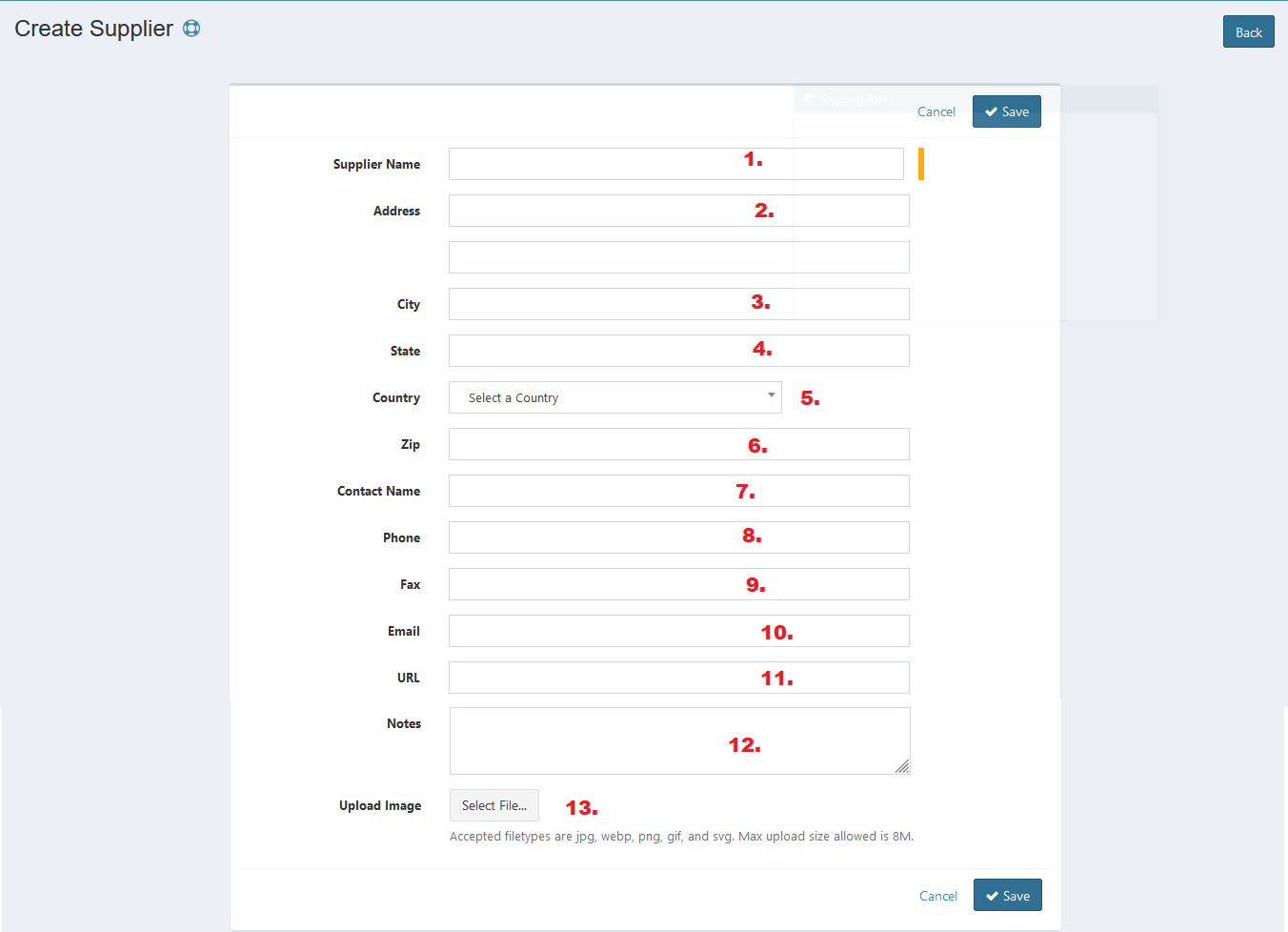
- Enter supplier name.
- Enter address.
- Enter city.
- Enter state.
- Select country.
- Enter zip code.
- Enter contact name.
- Enter phone.
- Enter fax.
- Enter email.
- Enter URL.
- Enter notes.
- Upload image. Click the Select Image button, then select the images you want to upload from your local. See the instruction before uploading.
- Click Save button to finish your record.
- Click Cancel button to cancel your record.
- Click Back button to go back to the previous page.
Update Suppliers#
You can update your supplier record by clicking the update button in action column. The steps are the same with create new supplier.
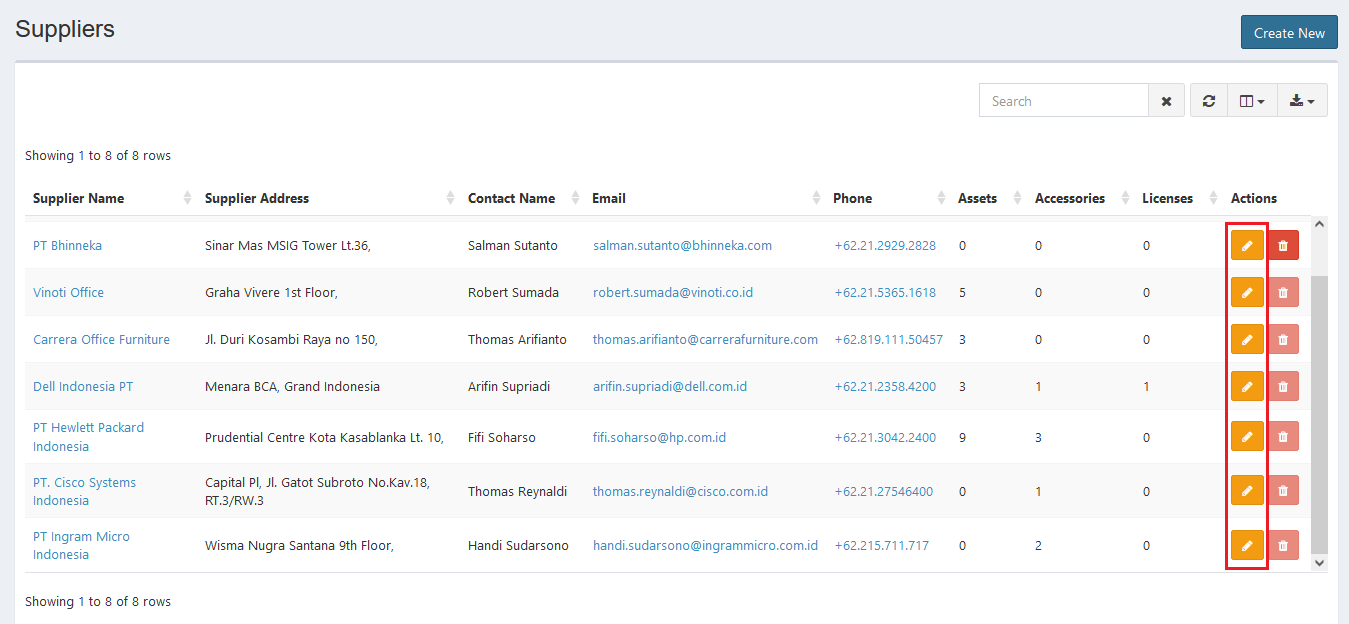
Export#
You can export suppliers records to CSV, MS-Excel, MS-Word, TXT, JSON, XML, and PDF by clicking the export icon, then select export format.
Set Column to Display#
There are 10 columns in suppliers tab. You can select what columns to display here by clicking the column icon, then checklist the columns.
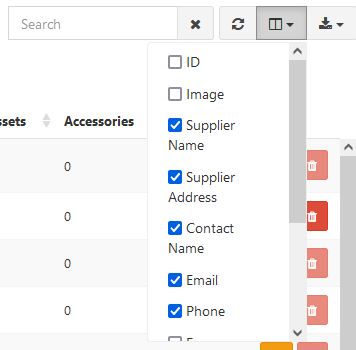
Refresh#
Click the refresh icon, and your record will be refreshed.
Search Suppliers#
You can search your suppliers record by typing in search field beside refresh icon. The system will automatically show the result. Click the close icon next to search field to cancel your search.
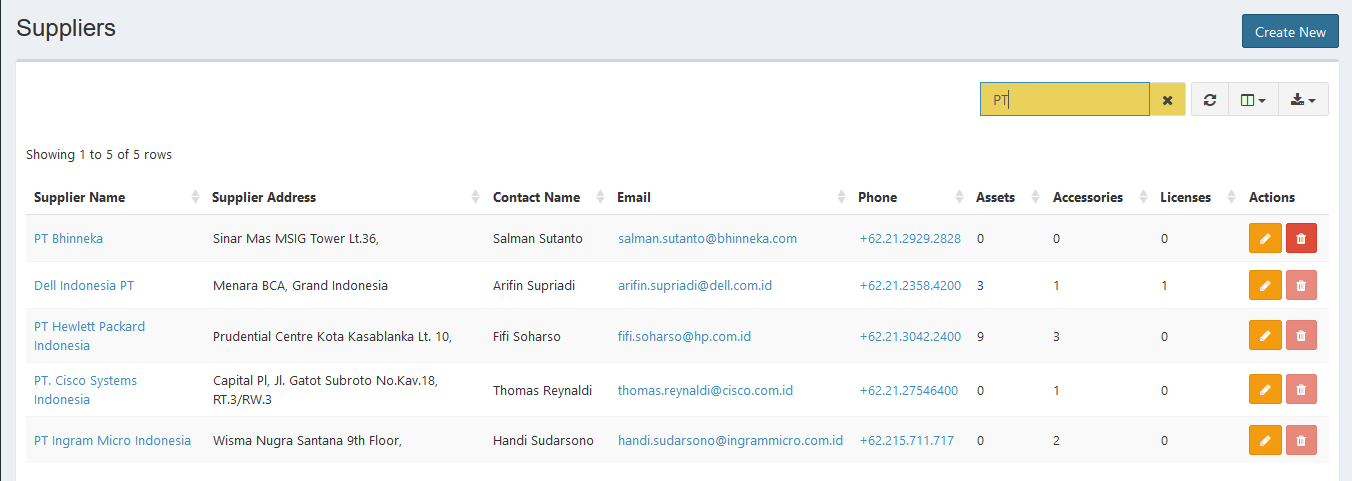
Delete Suppliers#
You can delete suppliers record by simply clicking the delete icon in action column.
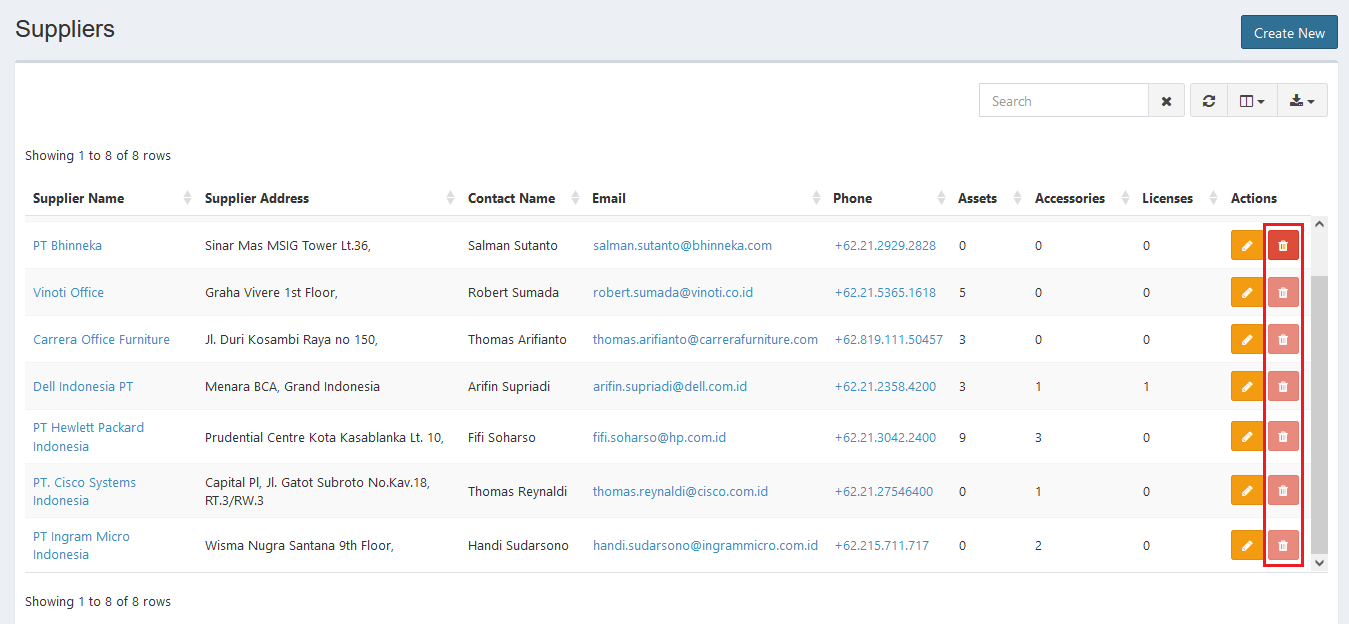
Note : The suppliers cannot be deleted if it's used by any item.
Error Message#
- This is required field.
To save the record, you must fill the required field.
- Accepted filetypes are jpg, webp, png, gif, and svg. Max upload size allowed is 8M. Upload is file size MB.
Your uploaded image is too large. Upload image with 8 MB size or below.